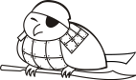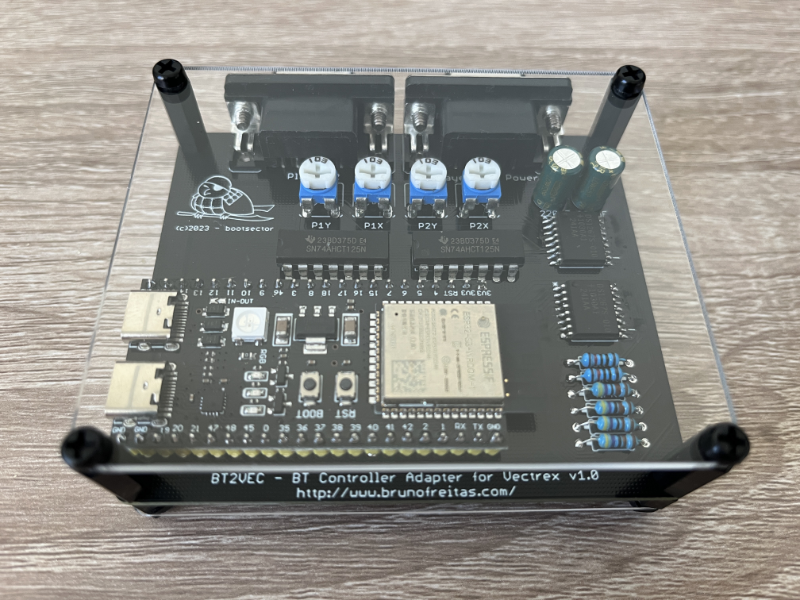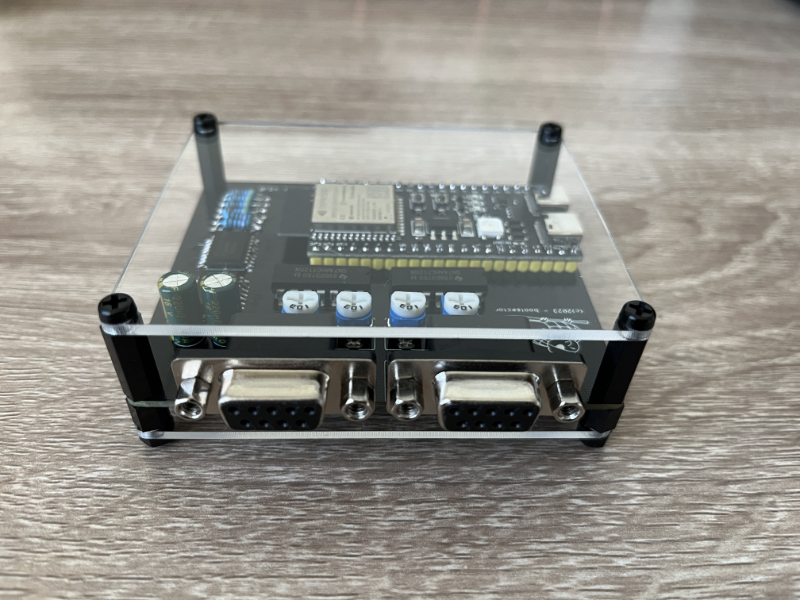- AVIFRate
- ArDUMPino - Game cartridge ROM reader based on Arduino
- BT2VEC - XBOX One (Bluetooth) controller adapter for the Vectrex
- Ferramenta rombank para o "A GameBoy Emulator (agbe)"
- Ferramentas Java para imbNES com Linux
- IM Café
- KBD2SNES Adapter
- LinuxCrypt
- ListaTelemarMobile
- MCMania
- MD2PCE - Sega Genesis controller adapter for TG16/PC-Engine and USB
- PSX RetroPad Adapter
- PSX2VEC - Playstation controller adapter for the Vectrex
- RetroFi Adapter - Low-Latency 2.4G Wireless Multiplayer Joystick Adapter
- RetroPad32 Adapter
- RetroPad32 Multi-Out Add-on Board
- RetroPad32 USB Input Module
- RetroVGA Scanlines Generator
- SGCExplorer - Sega Genesis Cartridge Explorer
- STM32 HID Bootloader
- Simple Disk Catalog .Net
- SimpleFE - Simple Emulator FrontEnd
- USB RetroPad Adapter
- USB2Classic Adapter
- Wii RetroPad Adapter 2
The BT2VEC adapter allows you to connect up to two XBOX One controllers to your Vectrex via Bluetooth! Just like the PSX2VEC it also supports dual analog sticks (in single player mode), allowing for a Twin Stick configuration for a full "Robotron-like" experience!
Buttons are mapped as follows: Single Player "Normal" buttons mode (GREEN led): X: P1B1 Single Player "Alt" buttons mode (YELLOW led): X / LB: P1B1 View button: Toggle between Alt and Normal button modes in single player D-Pad: P1 Stick (absolute values) When a second XBOX One controller is paired, 2-players mode is activated and "Twin Stick mode" is disabled, so each controller controls each player separately. Pairing mode (BLUE led): When the led color is BLUE, the BT2VEC adapter is in Bluetooth pairing mode. Before pairing a XBOX One controller for the first time, please follow the one-time instructions below: 1 - Update the firmware of the controller according to the instructions from this site: https://support.xbox.com/en-US/help/hardware-network/controller/update-xbox-wireless-controller - This step is MANDATORY otherwise the XBOX One controller won't pair up with the adapter! 2 - Turn the controller on then press the SYNC button for about 20-30 seconds until the controller vibrates and reset. This will clear previous sync data with the XBOX One console and allow the controller to sync with the adapter. After executing the one-time operations above, follow the steps below to pair the controller with the adapter: 1 - Connect the BT2VEC adapter to the Vectrex. The blue led will get on which means it's in pairing mode. 2 - Turn the XBOX One controller on and press the SYNC button for 2 seconds. It should be paired with the BT2VEC adapter and the blue led on it will change to green. After the controller is paired with the adapter, it will connect automatically with the BT2VEC the next time the controller is turned on and the adapter is in pairing mode. In order to pair/connect a second controller, press the following buttons in the first controller: SHARE + LT + RT. After that, BT2VEC will get into pairing mode and the led will turn blue. |
|||