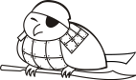- AVIFRate
- ArDUMPino - Game cartridge ROM reader based on Arduino
- BT2VEC - XBOX One (Bluetooth) controller adapter for the Vectrex
- Ferramenta rombank para o "A GameBoy Emulator (agbe)"
- Ferramentas Java para imbNES com Linux
- IM Café
- KBD2SNES Adapter
- LinuxCrypt
- ListaTelemarMobile
- MCMania
- MD2PCE - Sega Genesis controller adapter for TG16/PC-Engine and USB
- PSX RetroPad Adapter
- PSX2VEC - Playstation controller adapter for the Vectrex
- RetroFi Adapter - Low-Latency 2.4G Wireless Multiplayer Joystick Adapter
- RetroPad32 Adapter
- RetroPad32 Multi-Out Add-on Board
- RetroPad32 USB Input Module
- RetroVGA Scanlines Generator
- SGCExplorer - Sega Genesis Cartridge Explorer
- STM32 HID Bootloader
- Simple Disk Catalog .Net
- SimpleFE - Simple Emulator FrontEnd
- USB RetroPad Adapter
- USB2Classic Adapter
- Wii RetroPad Adapter 2
The imbNES Linux Tutorial v1.0 This tutorial aims to help people that uses Linux to build a working imbNES It's not our objective to guide people on installing and configuring a CD What you will need: - A working Linux box (console mode, at least!!) Let's go, then! First, we'll create some directories, just for using as #mkdir /imbnes After that, we're going to unzip the following files from the imbNES zip - nes.exe CAUTION: ONLY these files should be extracted to the /imbnes/cdrom The next step is to put a couple of ROMs (files with .NES extension) in Copy the files rombank.jar and mkpsxiso.jar to /imbnes directory. Unzip Now, we are going to generate a rombank.bin file from the /imbnes/roms #java -jar rombank.jar roms/ After the utility finishes, type the 'ls' commando and there will be the #mv rombank.bin cdrom Ok. Now the cdrom directory is complete and it represents the files that #mkisofs -o imbnes.iso -V IMBNES -sysid PLAYSTATION cdrom/ After that, a file named imbnes.iso should be created. Just type the 'ls' This .iso file is ready to burn on a CD, but if we do that now, the PSX #java -jar mkpsxiso.jar imbnes.iso imbnes.bin infousa.dat After that, two new files will be created: - imbnes.bin These files are ready to burn to a CD and the PSX will be happy because the Before burn the CD, you must discover what device is representing your CD #cdrdao scanbus Take note of the three numbers separated by commas. Mine is 1,0,0!!! Now... THE FINAL STEP!!! :-) Burn the CD!!! Put and empty CD-R in your CD Make sure you are still in the /imbnes directory (where files imbnes.bin #cdrdao write --device 1,0,0 imbnes.cue Just wait a few minutes and, voila!!! There is a brand new imbNES CD that Hope this tutorial helped you! If you have sugestions, problems, comments, Good imbNES Playing! Enjoy! Sparrow rombank Java Edition Sources: |
|||