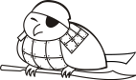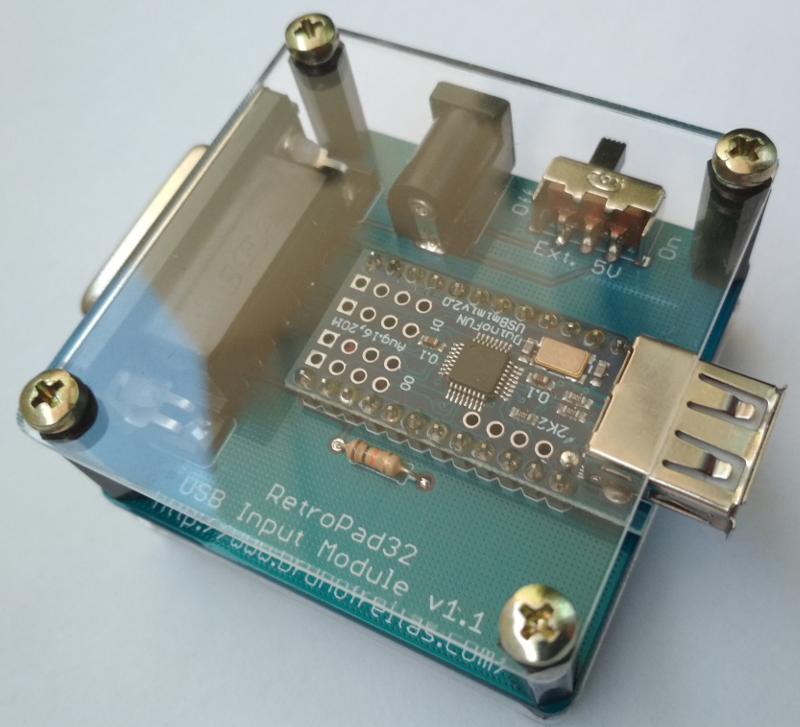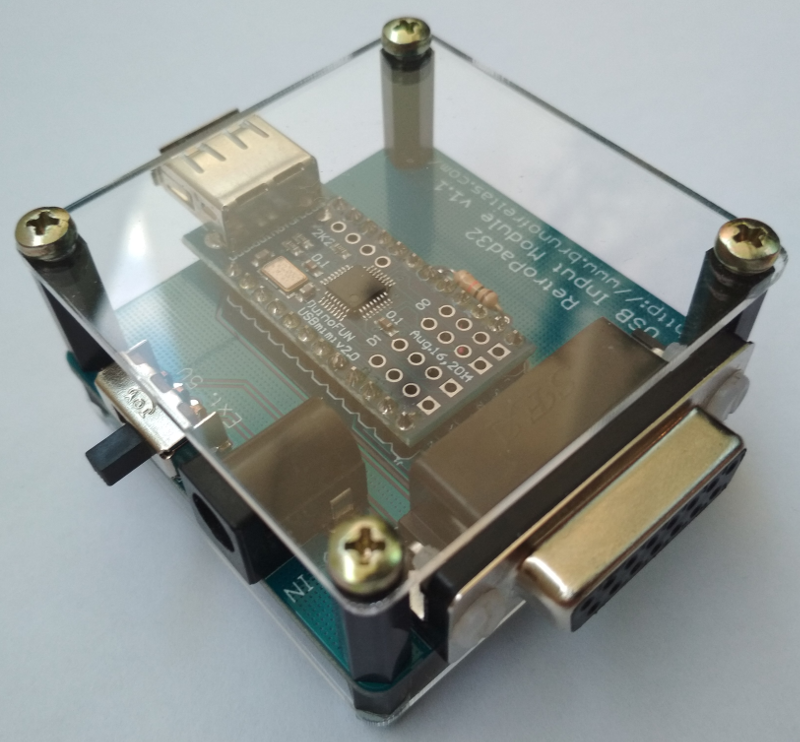- AVIFRate
- ArDUMPino - Game cartridge ROM reader based on Arduino
- BT2VEC - XBOX One (Bluetooth) controller adapter for the Vectrex
- Ferramenta rombank para o "A GameBoy Emulator (agbe)"
- Ferramentas Java para imbNES com Linux
- IM Café
- KBD2SNES Adapter
- LinuxCrypt
- ListaTelemarMobile
- MCMania
- MD2PCE - Sega Genesis controller adapter for TG16/PC-Engine and USB
- PSX RetroPad Adapter
- PSX2VEC - Playstation controller adapter for the Vectrex
- RetroFi Adapter - Low-Latency 2.4G Wireless Multiplayer Joystick Adapter
- RetroPad32 Adapter
- RetroPad32 Multi-Out Add-on Board
- RetroPad32 USB Input Module
- RetroVGA Scanlines Generator
- SGCExplorer - Sega Genesis Cartridge Explorer
- STM32 HID Bootloader
- Simple Disk Catalog .Net
- SimpleFE - Simple Emulator FrontEnd
- USB RetroPad Adapter
- USB2Classic Adapter
- Wii RetroPad Adapter 2
The RetroPad32 USB Input Module is a plug-in device that connects to the DB15 port of the RetroPad32 Adapter and opens the world of USB input devices to the classic and modern console systems!
With the USB Input Module and the RetroPad32 Adapter you'll be able to connect most USB controllers, keyboards and arcade sticks to your favorite classic and modern consoles, including: - USB XBOX 360 Controller Lots of X360, PS3 and PS4 USB Arcade Sticks should be compatible out of the box. Get in touch if you find one that doesn't work and I will try to add support to it!
How to use: 1 - Unplug the USB Input Module from the RetroPad32 if it's plugged in The USB Input Module requires an external 5V source if the RetroPad32 Adapter is connected to the following consoles*: - Wii via Wiimote For all the other systems, no external power is required since the 5V is provided by the console itself. * Some USB controllers, arcade sticks and keyboards work fine with 3.3V so, for those, an external 5V power supply might not be necessary at all! The RetroPad32 USB Input Module includes an USB to barrel jack power cable. Options for external 5V source include any available USB port, a 5V USB wall charger or a power bank. If using external 5V source, make sure the "Ext. 5V" switch is set to the "On" position. If not using external 5V source, set it to the "Off" position. Check out the RetroPad32 Adapter info page in order to learn more about it! |
|||